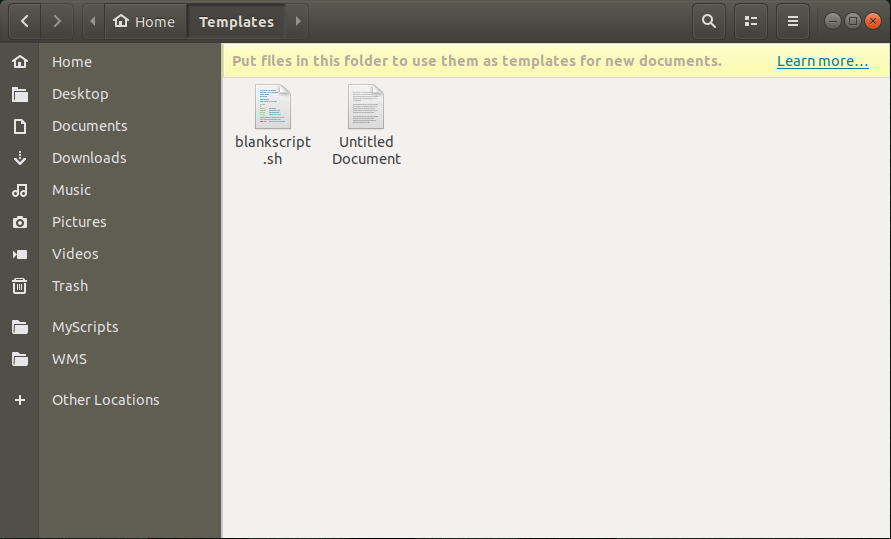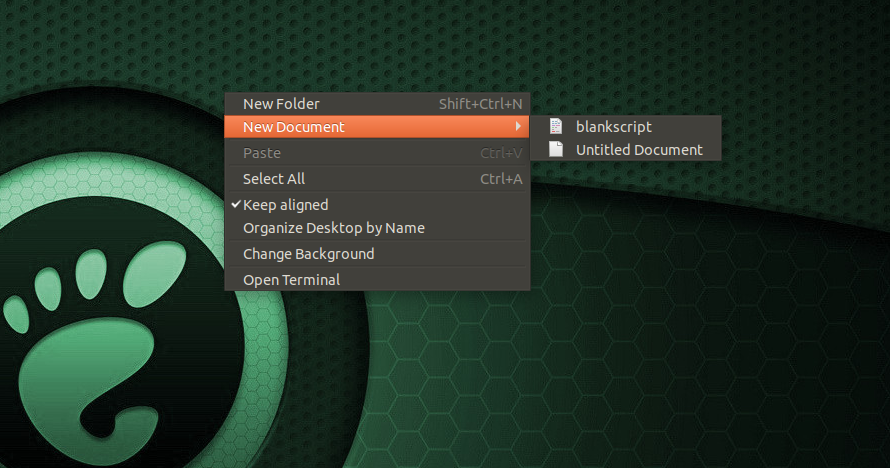You may have noticed that your right-click menu contains the New Folder option, but it has no option to create a new document. Let’s change that right now.
In your home directory, you will find a folder called Templates. Create a new text document in this folder. You can name it Untitled Document or New Document or blank.txt or whatever you wish.
Nautilus will treat this file as a template, just like the name of the directory implies. You will now see a New Document option in your right-click menu. When you hover this option, it will show you all the files that are currently in your Templates folder.
You can add other file types as well. A shell script, for example. Create a blank script in this directory, insert the shebang, add the correct file extension to the name and set the file to be executable. Now you will be able to spit out executable blank script files from your right-click menu.