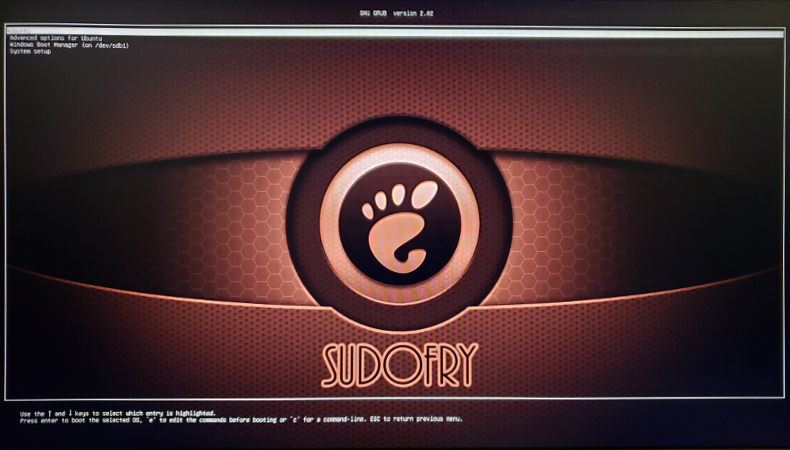If you want to change the grub boot menu background, you need to use a png, jpg, or tga filetype. If it is a jpg, it must be 8-bit (256) color. I personally recommend just going with the png, but be aware that this image will stretch by default. So if you want the image to look good, make it the same dimensions as your display size.
Run the following command.
Add this line into the file with your path to your image and save the file.
GRUB_BACKGROUND="/path/to/your/image.png"
Now update it with this command and you will see it on your next reboot.