I finally upgraded to the new Ubuntu 20.04 last week. I immediately realized that it is much slower than 18.04, despite what I’ve read about how much faster it is. :/
However, there was a more pressing issue that caught my attention. You can’t drag and drop things to and from your desktop. You can open your desktop in a file browser and drag things to and from that window, but not the actual desktop. I don’t know who thought that would be a good idea, but I’m gonna tell you how to make it work again.
*Note* – This will disable your ability to arrange items on your desktop. It will order them alphabetically from top to bottom, starting at the left. Pick your poison.
Run the following command in a terminal.
Open the Extensions app.
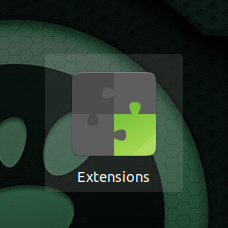
Disable Desktop Icons.
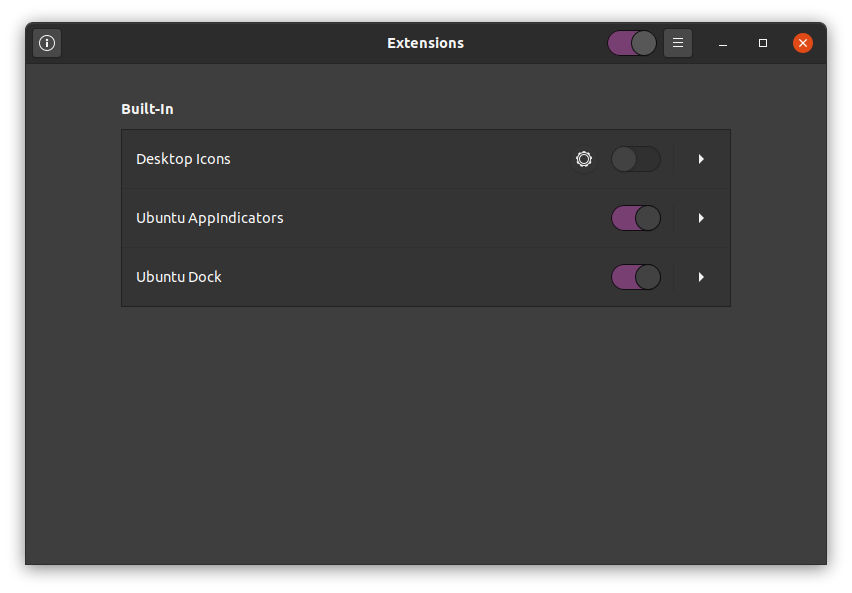
Install nemo with this command.
Open Startup Applications
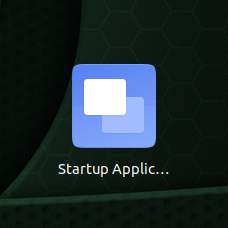
Click the Add button on the top right to add a new entry.
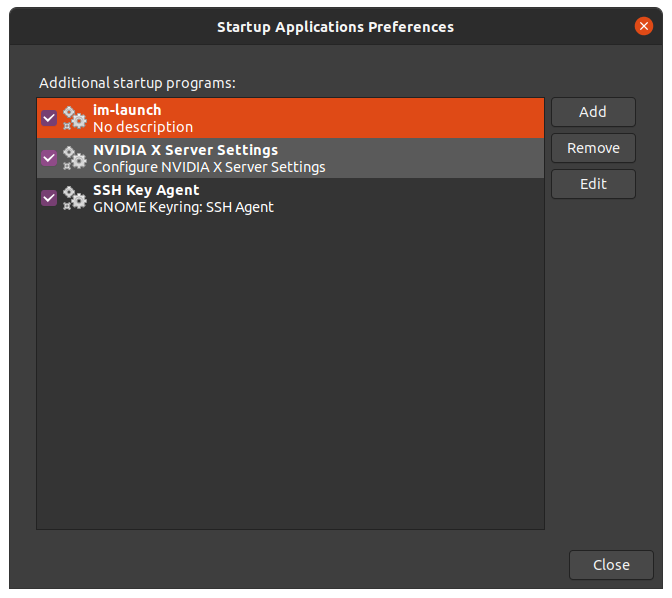
Set it up like so, then save.
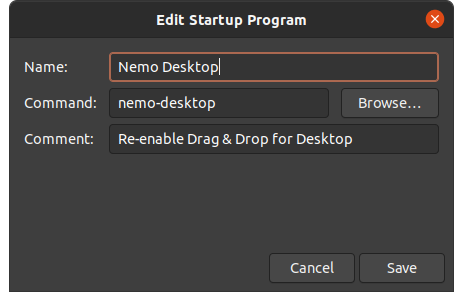
Log out. When you log back in you should be able to drag and drop things to and from your desktop again.



