This tutorial will teach you how to turn your desktop background into a slideshow.
You can change your background image from the command line with the following command. Go ahead, give it a shot.
We’re going to create a bash script that will run this command over and over in a loop, while cycling through each image within a specified directory. Replace /path/to/your/directory with the path to your directory in the script below. Don’t forget to make the script executable. If you don’t know how to create a bash script, check out this tutorial. -> Bash Scripting Basics
#!/bin/bash
for (( ; ; ))
do
dir="/path/to/your/directory"
for i in $dir/*; do
gsettings set org.gnome.desktop.background picture-uri "$i"
sleep 6
done
done
You can add this script to your startup applications with this.
Then insert the path to your script.
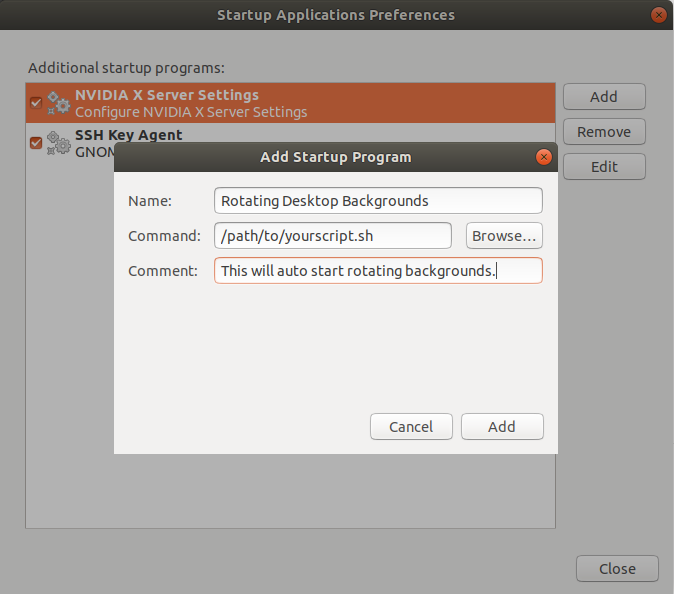
Run the command below to stop the script. This command will grab the process ID of your script, and then kill that process. Replace yourscript.sh with the name of your script. You can also save this command in a separate script, and set a keyboard shortcut to execute the kill.



