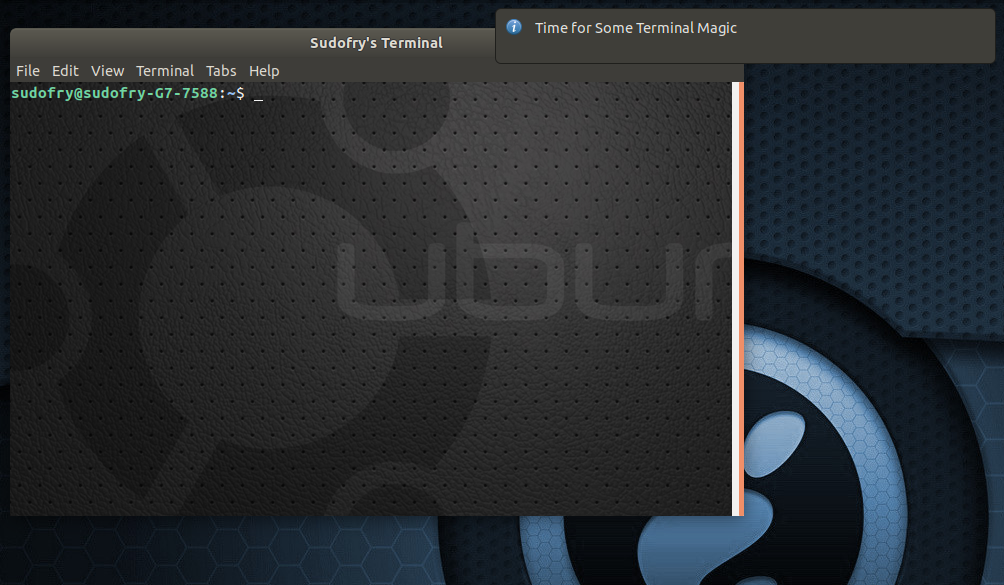Remember the .bashrc file we used to make our custom commands?
Create Your Own Custom Terminal Commands
You can use this same file to add a custom welcome message to your terminal. Open the file with your preferred text editor.
When the file opens, scroll down to the bottom and enter something like this.
echo "" echo "----------------------------------------------------------" echo " Welcome Sudofry" echo "----------------------------------------------------------" echo ""
Save your changes and close the file. Then update your .bashrc file with this.
Now whenever you open a terminal, your welcome message will be displayed.
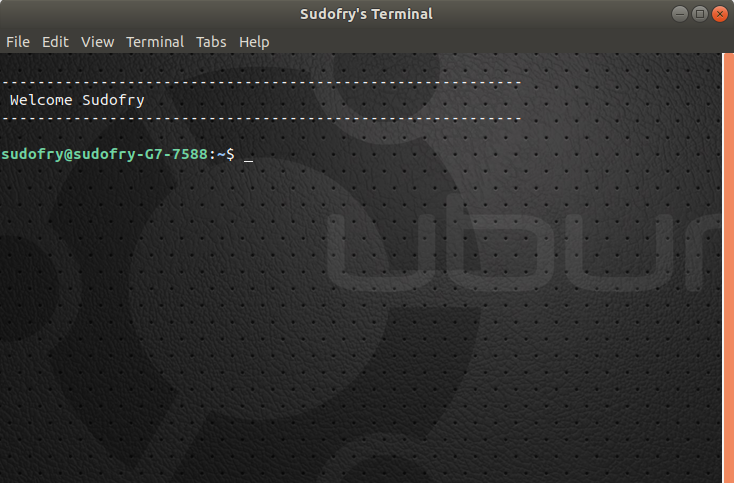
If you want to make the message display for a few seconds and then disappear, just add sleep 2 and clear to the bottom of the message.
echo "" echo "----------------------------------------------------------" echo " Welcome Sudofry" echo "----------------------------------------------------------" echo "" sleep 2 clear
Alternatively, you can use the notify-send command to give you a quick pop-up notification that will disappear after a few seconds. Just add this to the file instead.
notify-send "Time for Some Terminal Magic"